Root cause of the error is that you have not downloaded the "ARM EABI v7a System Image" while downloading the Android SDK.
In order to resolve the error, launch the Android SDK manager. Install the "ARM EABI System Image" for the Android version that you are using.
Once the "ARM EABI System Image" is installed, go ahead and create the AVD.
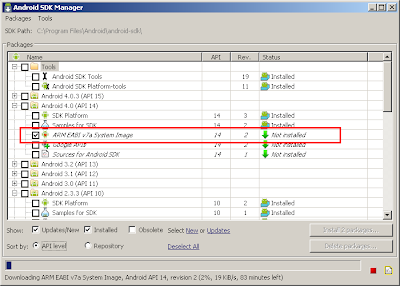
in my system no ARM found
ReplyDeleteWait for complete list to load by the SDK manager and check under Android 4.0 or later for "ARM EABI System Image".
DeleteI have the ARM EABI v7a System Image installed and still get the same error, I've tried deleting it and reinstalling with no joy,
ReplyDeleteAny thoughts please?